KQ MiniSynth – Modulators
KQ MiniSynth – All modules
Curve Function (Version 3.1)
 |
Calcrate a fomula and output it. See the graph.
Input is X-axis (horizontal) and output is Y-axis (vertical).
Connectors / Parameters
-
Max X, Min X
Set the range of input. It flips horizontally when Max < Min.
-
Max Y, Min Y
Set the range of output. It flips vertically when Max < Min.
-
Type
Specify the following function type:
-
Linear (Lin)
-
Exponential (Exp)
-
Logarithmic (Log)
-
Point Symmetry Exponential (PSExp)
-
Point Symmetry Logarithmic (PSLog)
-
Symmetry Exponential (SExp)
-
Symmetry Logarithmic (SLog)
-
Switch (SW): Minimum when X < middle, Maximum when X > middle.
-
Curve
Specifies the amount of curve of the function. This is ignored if Type is Lin or SW.
-
In
Input source.
-
Out
Processed output.
|
KQ MiniSynth – All modules
Multiplier (Version 3.1)
 |
Calculate multiplication.
This calculated as follows:
Out = (Source 1 – Base 1) × (Source 2 – Base 2) × Scale + Offset
Connectors / Parameters
|
KQ MiniSynth – All modules
V/Oct Vibrator
 |
This is a module which lets the input pitch vibrate and outputs it.
Try to connect LFO to “Wave In” and connect “V/Oct Out” to an Oscillator’s “V/Oct”.
Connectors/Parameters
-
V/Oct In
Select a pitch source to vibrate.
-
Wave In
Select a wave source contributing to vibrate.
-
Width
A width to vibrate.
-
CV
Select a source to input the amount of the width to vibrate.
-
V/Oct Out
This outputs a pitch.
|
KQ MiniSynth – All modules
Keyboard Level Scaling
 |
This is a module which lets an input value increase/decrease by input pitch and outputs it.
The rate to increase/decrease is the value of “L.Slope” when input pitch is lower than “Break Point”, the value of “R.Slope” when the pitch is higher.
Connectors/Parameters
-
L.Slope/R.Slope
A rate to increase/decrease. A positive value to increase, a negative one to decrease.
-
Break Point
A threshold point.
-
Gain
A value for changing the output volume.
-
Source In
Select a source to process.
-
V/Oct In
Select a pitch source.
-
Out
This outputs the processed.
|
KQ MiniSynth – All modules
Ring Modulator
 |
This is a module to do “Ring-Modulation”.
Connectors/Parameters
|
KQ MiniSynth – All modules
Wave Shaper (Version 3.0)
 |
This modifies the input wave’s shape. I recommend that the input be triangle wave.
Connectors / Parameters
-
Input Offset
Add this value to Wave In. The value is Level + Input × Depth.
-
Shape
Set to 0 when the absolute value of Wave In falls below this threshold. The value is Level + Input × Depth.
-
Pulse 2 Amp
Increase or decrease by this value if Wave In is less than 0.
-
Fold
Multiplied by this value and make the waveform folded when the Shape process is applied.
-
Wave In
The input.
-
Wave Out
The output.
|
|
Input Offset |
Shape |
Pulse 2 Amp |
Fold |
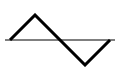 |
0 |
0 |
-128 |
0 |
 |
0 |
30 |
-128 |
0 |
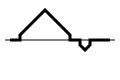 |
40 |
30 |
-128 |
0 |
 |
0 |
30 |
80 |
0 |
 |
0 |
30 |
-128 |
40 |
KQ MiniSynth – All modules

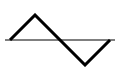

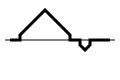







Recent Comments