KQ Audio Player is a simple yet feature-rich music player, designed to provide greater freedom and comfort in your music experience.
The developer uses this app for playing backing tracks during live performances and for practice. It is packed with useful features such as repeat playback, playback speed adjustment, and a mode that stops after playing a single track.
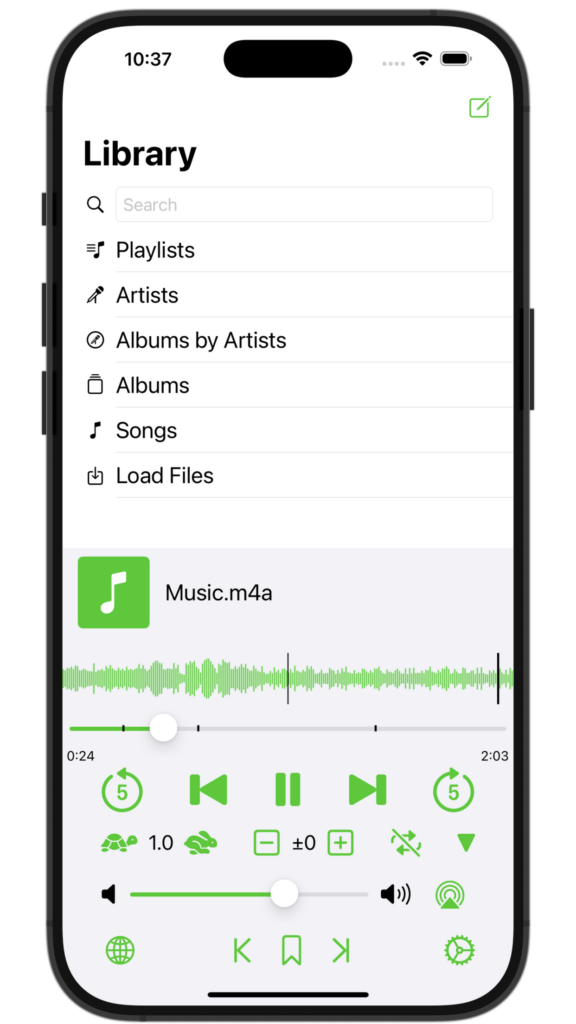
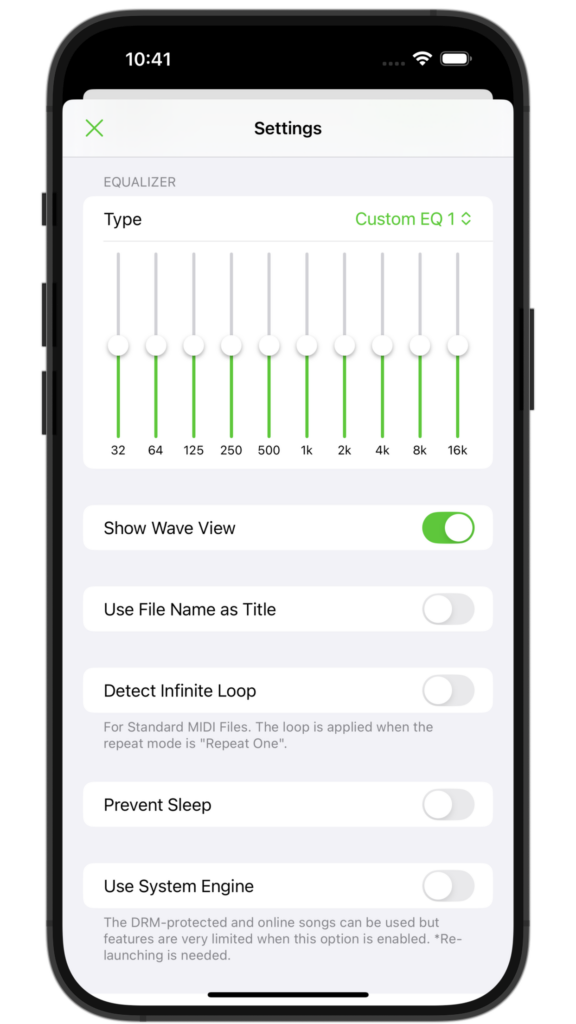
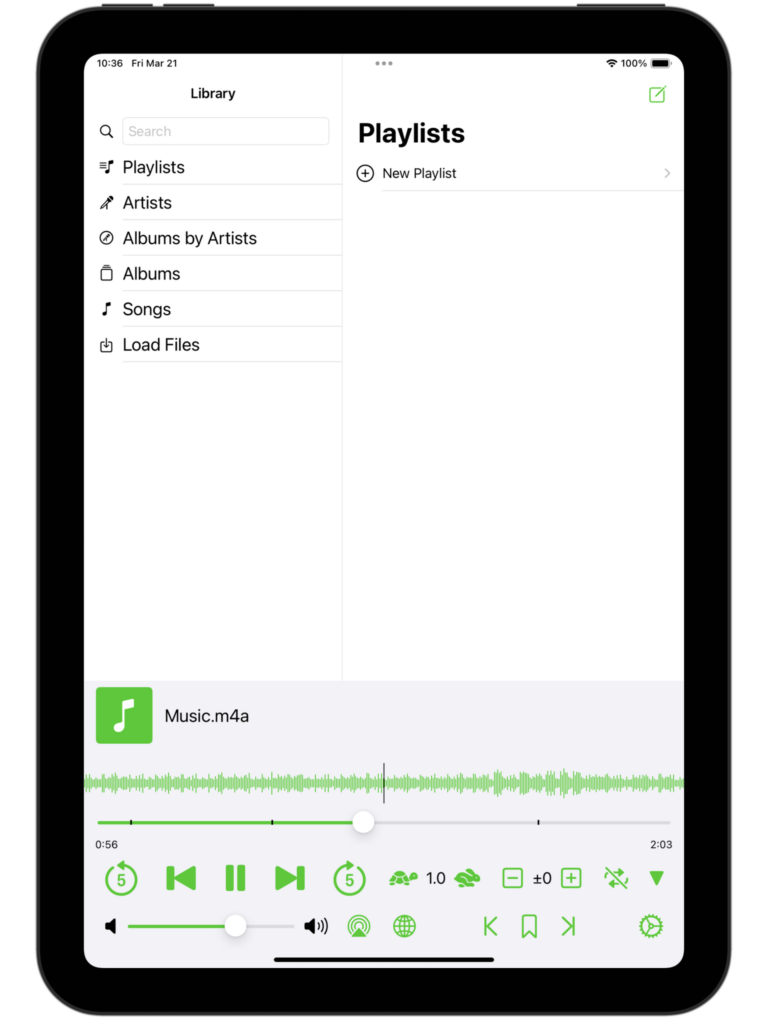
Key Features
- Music playback: Enjoy smooth and seamless playback of your favorite songs
- Playlist creation: Easily create and manage your own playlists
- Playback speed control: Adjust the tempo of tracks as needed
- Pitch adjustment (Available when not using the system default engine)
- Marker Function: Set markers at any point in a track (Available when not using the system default engine)
- A-B Repeat Between Markers (Available when not using the system default engine)
- Equalizer function (Available when not using the system default engine)
- Play Audio Files: Supports playback of .m4a, .mp3, .flac, .wav, .mid files (Available when not using the system default engine).
- MIDI file playback (Available when not using the system default engine)
- Single-track playback mode: Automatically stops after playing one song
- Per-song custom settings: Save individual equalizer and playback speed settings
- The volume in this app is independent from the device’s volume (Only when not using the system default engine)
- Hi-Res support: Up to 192kHz (Only when not using the system default engine)
Important Notes
- Using the system default engine allows playback of DRM-protected and online music, but some features will be restricted. By default, the system engine is disabled.
- Changing the playback speed, changing the pitch, using the equalizer, or MIDI file playback will increase battery consumption.
- Settings cannot be fully restored from backups, and exporting playlists to other devices is not supported. I recommend that you use the system music app’s playlists.
*This app and its description contain automatically generated text.
Quick Start Guide
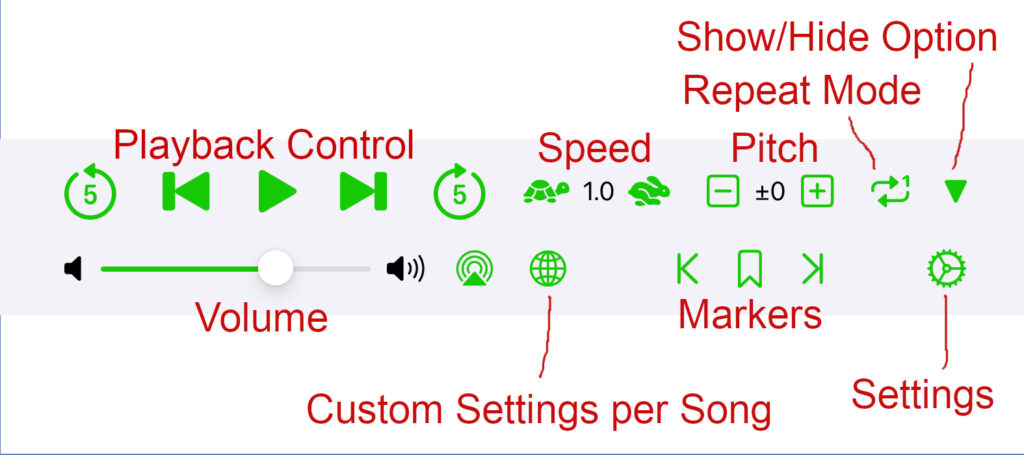
Repeat Modes
There are six types of repeat modes:
- Straight (Repeat Off): Plays tracks in the loaded list order and stops at the end.
- All Tracks Repeat: Plays tracks in the loaded list order and loops back to the beginning after reaching the end.
- Single Track Repeat: Repeats only one track.
- Single Track Stop: Plays only one track and stops afterward.
- Marker Stop: Plays until the next marker and then stops.
- Marker-to-Marker Repeat: Loops playback between two markers.
Markers
Markers allow you to easily jump to specific points by placing marks.
Settings
In the settings menu, you can configure the following options:
- Equalizer*: Selecting a custom EQ (1–10) allows adjustment of volume levels for each frequency.
- Reduce Stereo Width*
- Time Interval between Songs*: Sets the silent gap between tracks.
- Start Delay*: Count down timer
- Sample Rate*
- Ping before Playing*: For audio devices which detect silence and stop working.
- Keep Audio Session Active*: For audio devices which is slow to wake up.
- Prevent Sleep Mode
- Skip Time (Backward/Forward): Adjustable from 5 to 90 seconds.
- Album by Artists Grouping Mode
- Sorting Order: Choose how tracks are sorted from the following options:
- Song Title
- Album Artist
- Album Title
- Album Date (Ascending / Descending)
- Show Wave View*
- Use File Name as Title*:
- Off: Displays the title and artist name from metadata.
- On: Displays the file name instead.
- Detect Infinite Loop*: A setting for MIDI file playback. Only effective when repeat mode is set to “Single Track Repeat.”
- Use System Engine: Enabling this restricts certain features but allows playback of DRM-protected and online music.
- Choose a Default Folder
- Clear All Custom Song Options
- Clear All Song Markers
*Available when not using system engine.
Version History
Date (Year-Month-Day) is in Japan time (JST, UTC+9).
Version 1.1.1 (2025-04-09)
Fixed an issue where invalid song duration was displayed.
Version 1.1 (2025-04-07)
New Features:
- Start Delay
- Reduce Stereo Width
- Keep Audio Session Active
- Ping before Playing
Changes:
- Display Order of the Settings screen
- Other fixes
Version 1.0.5 (2025-03-30)
Improved time display.
Other fixes.
Version 1.0.4 (2025-03-25)
The minimum required system version has been decreased to 17.0.
Version 1.0.3 (2025-03-23)
Small fixes.
Version 1.0,2 (2025-03-22)
Added support for FLAC file metadata.
Other fixes.
Version 1.0.1 (2025-03-22)
Added a Podcast function
Other fixes.
Version 1.0 (2025/03/21)
The initial version.

Recent Comments