This app is a sample synthesizer which sound sets can be changed. It is multi-timbral.
Available Sound Set Formats: Sound Font(sf2), Compressed Sound Font(sf3), Downloadable Sound(DLS)
Manual is here.
Frequently Asked Questions
Ryouta Kira
Supports a part of common MIDI messages (GM, GS, XG, MPE).
Includes a MIDI File Player. It supports Standard MIDI Files and RIFF MIDI Files. It also supports multiple ports and loops.
You can customize sound sets with “Modifiers”.
In default, a modifier which adds soft pedal function, and GS Custom Controller mod are being applied. You can select “Original” and disable GS Custom Controller if you want.
Supports Audio Unit v3 and Inter-App Audio. You can use this synth as a plugin for another app such as GarageBand, AUM, Cubasis, etc…
To maximize compatibility with other SoundFont players, select the engine V3, turn off “Custom GS Controllers”, “Slow LPF”, “Smooth Volume Level”.
Unlimited number of sound sets to be loaded. You can use them as long as the device memory allows.
The actual memory limits seems to be around the half of the hardware RAM.
You may be able to load sounds over the memory size if you turn on “Load On Demand”.
You can play this app with external MIDI devices and Virtual MIDI apps.
Includes a sound set, “GeneralUser GS” by S. Christian Collins. I prepared a modifier for this set.
This app developer does not collect any user information other than what is collected by iOS/iPadOS.
URL Scheme: kqsampei://
Ryouta Kira
Bug information
-
Version 1.5.7
- It didn’t sound when users started playing or exporting in Logic Pro.
-
Version 1.1 to 1.1.1
- The sound set loading had a serious bug. Avoid these versions if you can.
-
Version 1.0 to 1.0.7
- There was an issue with CC#74 processing in MPE mode.
-
Version 1.0 to 1.0.4
- Portamento doesn’t work.
The following photos are under development.
Ryouta Kira
Version History
Date format: YYYY-MM-DD (JST, GMT+9)
Version 1.6.4 (2025-03-20)
Fixed Drum NRPN behavior.
Other fixes.
Version 1.6.3 (2025-03-12)
Added settings for reducing reverb in the Sound Set Info screen.
Version 1.6.2 (2025-01-05)
Small fixes.
Version 1.6.1 (2025-01-03)
Improved Stability.
Version 1.6 (2024-10-15)
Users can lock parameters of reverb/chorus.
Users can set the master tune in Hz unit.
Added Sampei Engines V2/V3. Please manually select one.
The new engines are more compatible with the SoundFont specifications.
To maximize compatibility with other SoundFont players, select the engine V3, turn off “Custom GS Controllers”, “Slow LPF”, “Smooth Volume Level”.
Version 1.5.12 (2024-10-05)
Fixed two issues where sound sets could not be imported, where the external storage could not be specified.
Please note that these bugs caused serious issues with all sound sets on the older iOS.
Fixed Reverb and Chorus bugs.
Version 1.5.11 (2024-09-18)
Improved stability.
Version 1.5.10 (2024-09-17)
Improved stability.
Version 1.5.9 (2024-08-28)
– Added two scale tuning presets.
– Fixed an issue where “Change Presets” in the “Program Map” could change unexpectedly.
This issue caused preset changes via program change messages not to function as intended.
Version 1.5.8 (2024-08-26)
Fixed an issue that prevented Logic Pro from sounding.
Version 1.5.7 (2024-08-19)
Reduced MIDI processing time jitter in the standalone app by reviewing the processing.
Version 1.5.6
Improved: Fixed appearance when using the zoom function.
Released on 2024-04-24.
Version 1.5.5
Improved: Added more Zoom Scales
You can choose one from more zoom scales. e.g. 95%, 115%, etc.
Fixed appearance glitches.
Released on 2024-04-24.
Version 1.5.4
New: You can specify the Zoom Scale.
Released on 2024-04-23.
Version 1.5.3
Bug-fix: Fixed some issues that caused the app to freeze.
Released on 2024-04-09.
Version 1.5.2
Bug-fix: Fixed Audio Unit Parameter bugs. (Now the AU plugins pass the validation tests.)
Released on 2024-03-28.
Version 1.5.1
Bug-fix: Inter-App Audio is now available.
Released on 2024-03-21.
Version 1.5
Bug fix: Fixed a problem where the oscillator never sounded after once the volume went silent.
New: Added “Smooth Volume Level” option.
Released on 2024-03-07.
Version 1.4.7
Minor fixes.
Released on 2024-01-14.
Version 1.4.6
Changed linker options. (Linker is a development tool.)
It prevents from potential crashes.
Released on 2023-12-02.
Version 1.4.5
Fixed some issues on the older system.
Released on 2023-12-01.
Version 1.4.4
Fixed some glitches.
Released on 2023-11-30.
Version 1.4.3
Fixed a MIDI playback bug.
Released on 2023-11-27.
Version 1.4.2
Yamaha SysEx Device ID becomes “ALL”. Previously the ID was fixed to “001” (0x10).
Note that Roland SysEx Device ID is fixed to “17” (0x10).
Some words changed.
Other fixes.
Released on 2023-11-19.
Version 1.4.1
Changed some words;
Released on 2023-10-28.
Version 1.4
Supported external storage.
Improved Sound Set loading
Changed locations of settings.
Released on 2023-10-27.
Version 1.3.2
Small fixes. (In iOS/iPadOS 17, The previous folder is retained when you try to open files.)
Released on 2023-09-16.
Version 1.3.1
Other fixes.
Released on 2023-09-04.
Version 1.3
Improved on-demand loading behavior. The recommended settings for large sound sets are: On demand load: 2, Preload Size: 8192 frames.
With these recommended settings, Jupiter.mid can be played without problems on the developer’s iPhone 6s.
Released on 2023-09-03.
Version 1.2.1
Fixed a bug that TUN files in subfolders didn’t appear in the file list.
Released on 2023-07-15.
Version 1.2
You can change presets via MIDI Program Change messages. Please edit Program Map.
Released on 2023-07-07.
Version 1.1.5
Fixed a crash on Mac.
Added support for Mac.
Released on 2023-06-19.
Version 1.1.4
Fixed a crash bug.
Released on 2023-04-23.
Version 1.1.3
Fixed an issue that caused some MIDI filters were applied unexpectedly for in-app control.
It stops playing when the headphones are removed.
Released on 2023-03-06.
Version 1.1.2
Fixed the serious bug.
Released on 2023-02-19.
Version 1.1.1
Fixed the serious bug. (still existed)
Released on 2023-02-19.
Version 1.1
Don’t add a file with the same name as the internal sound set!
New iCloud sync of sound sets.
Displays the size of the sound sets.
Other fixes.
Released on 2023-02-18.
Version 1.0.14
Added Slow LPF function.
Now Expression and Modulation Wheel are saved.
Other fixes.
Released on 2022-11-28.
Version 1.0.13
Fixed a bug that caused unnecessary sample rate conversion.
Fixed a bug that some SMF was not played correctly.
Released on 2022-10-23.
Version 1.0.12
Added links to my web site.
You can view the raw value in region view.
Other small fixes.
Released on 2022-10-18.
Version 1.0.11
Fixed a rare crash.
Released on 2022-10-08.
Version 1.0.10
Fixed a bug that occurred when the playback speed was not 1.0.
Other small fixes.
Released on 2022-10-03.
Version 1.0.9
Fixed some bugs.
Released on 2022-08-21.
Version 1.0.8
It was fixed that CC#74 went wrong in MPE mode.
Added Soft Pedal and Reverb Fix modifier.
Released on 2022-08-20.
Version 1.0.7
Temporary files are now deleted.
Added a URL Scheme.
Fixed a crash bug.
Released on 2022-08-19.
Version 1.0.6
It was fixed that the app hanged up in MPE mode.
It was fixed that Number of Panels in AU wasn’t applied on below iOS/iPadOS 15.
Other fixes.
Released on 2022-06-15.
Version 1.0.5
It was fixed that portamento didn’t work.
It was fixed that you were not able to import files from some third-party file provider extensions.
Released on 2022-06-12.
Version 1.0.4
You can change the Number of Panels in Audio Unit.
Added Non Real-time Tune toggle. This allows you to change the pitch of the note to be played without changing the pitch of the note already played.
It was fixed that mute status were cleared when receiving reset SysEx.
Other fixes.
Released on 2022-06-09.
Version 1.0.3
Fixed a bug about selecting source of “Remove mod” in a modifier function.
Other fixes.
Released on 2022-06-07.
Version 1.0.2
Added a deeper Load-on-demand level.
Fixed some bugs.
Released on 2022-06-05.
Version 1.0.1
Bug-fix: Audio Unit didn’t work in a specific condition when state was loaded.
New features: Saving State as AU Default.
Other small fixes.
Released on 2022-06-03.
Version 1.0
Initial release.
Released on 2022-06-02.
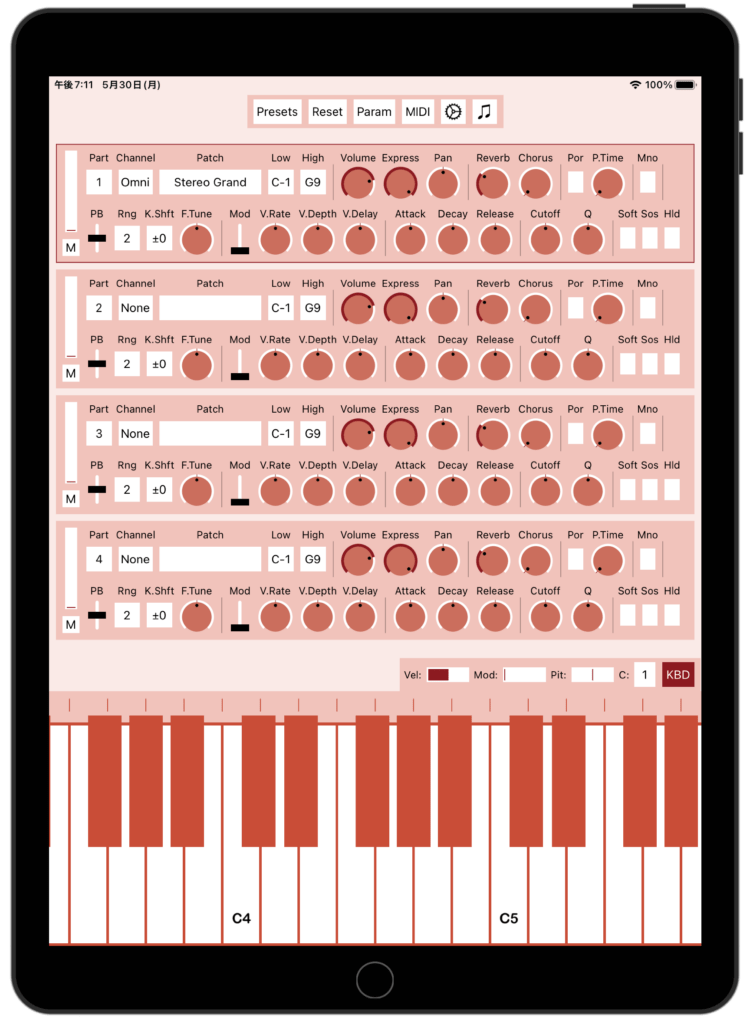
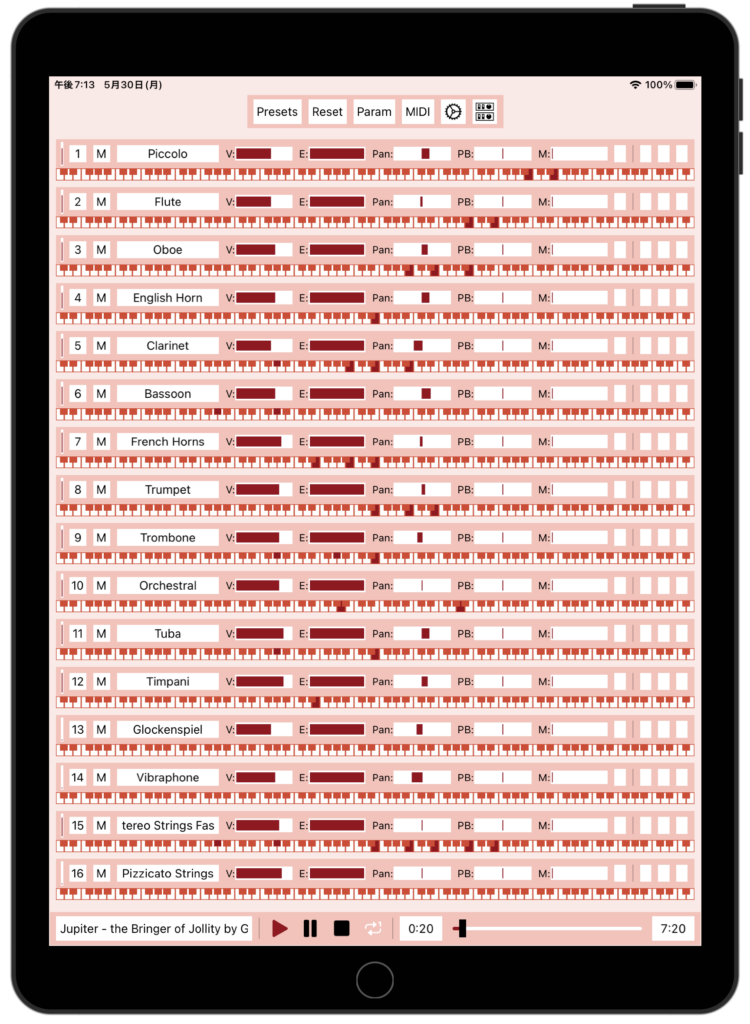
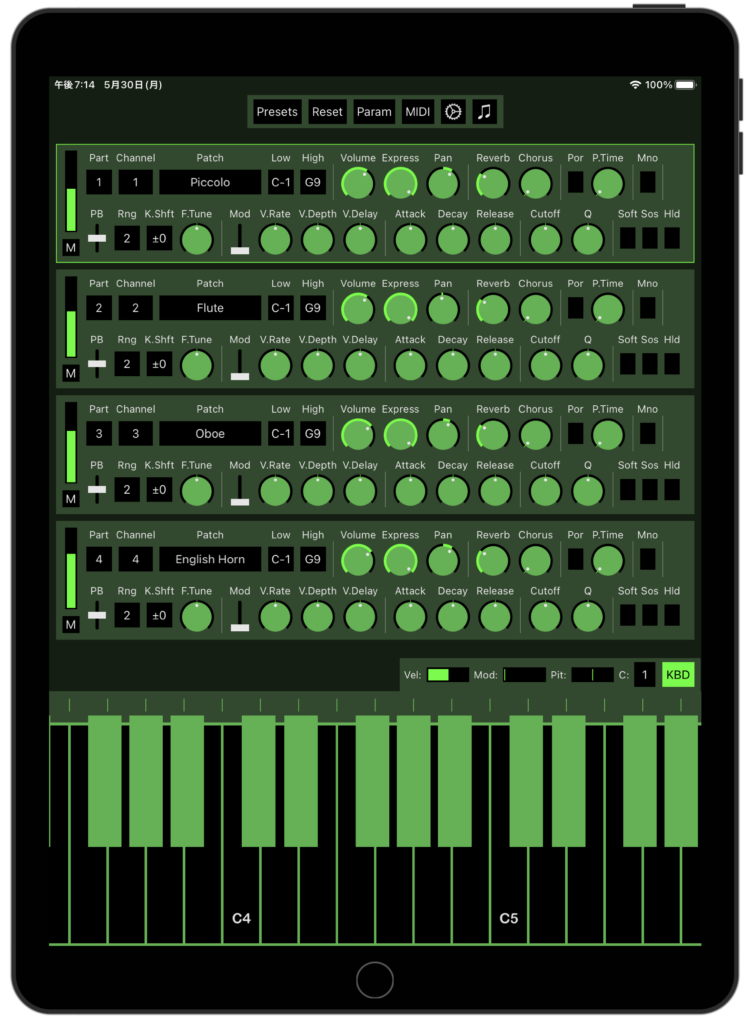
Recent Comments